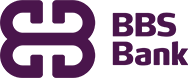Mobile App
How to register
- Download BBS app from Playstore or Apple Store
- Click “Let’s Start"
- Click “register with us” followed by “register for digital banking”
- Follow the prompts
- Read and accept terms and conditions and “submit”
- Create an online banking username and password & confirm password
- Enter OTP and click “continue”
How to buy Airtime
- Login and enter OTP
- On your dashboard click Buy
- Click Buy VAS/Pay Bills
- Click Airtime Top Up
- Select airtime Service Provider i.e BTC Mobile /Mascom/Orange
- Follow the prompts
- Click submit, confirm and click “OK”
- Enter OTP and submit
- Receive the confirmation/ validation screen.
How to Purchase Prepaid Electricity
- Login and enter OTP
- On your dashboard click Buy
- Click Buy VAS/Pay Bills
- Click Prepaid Electricity then BPC
- Follow the prompts
- Click submit and confirm
- Enter OTP and submit
- Receive the confirmation/ validation screen.
- Success SMS alert will report to your mobile.
How to make a loan payment
- Login and enter OTP
- Enter your username and password.
- An OTP will be sent to your mobile device, enter the OTP and click submit.
- Select Loans on the dashboard
- Select Make Loan Payment
- Follow the prompts then submit.
- Enter the payment amount
- Confirm and submit
Internet Banking
How to register
- Click here
- Click “register with us” then Click “existing customer”
- Follow the prompts
- Read and accept terms and conditions and sign up
- Create an online banking username and password
- Confirm password
- Enter OTP and “continue”
How to buy Airtime
- Login
- An OTP will be sent to your mobile device, enter the OTP and click submit
- Click Buy VAS/Pay Bills
- Click Airtime Top Up
- Select airtime Service Provider i.e BTC Mobile /Mascom/Orange
- Follow the prompts
- Click submit, then confirm
- Enter OTP and submit
- Receive the confirmation/ validation screen.
- SMS alert will report to your mobile.
How to Purchase Prepaid Electricity
- Login
- An OTP will be sent to your mobile device, enter the OTP and click submit
- On your dashboard click Buy/Pay Bill
- Click Buy VAS/Pay Bills
- Click Prepaid Electricity then BPC
- Follow the prompts
- Submit and confirm
- Enter OTP and submit
- Receive the confirmation/ validation screen.
How to make a loan payment
- Login into the Nomad Banking
- An OTP will be sent to your mobile device, enter the OTP and click submit
- Select Loans
- Select Make Loan Payment
- Follow the prompts and submit
- Confirm
- Enter the OTP received via SMS
- Receive the confirmation/validation screen.
Cell Phone Banking (USSD *190*123#)
How to Register
- Dial *190*123#
- Select 1 to register
- Follow the prompts
- Create a 4-digit pin
- Confirm the pin
How to buy pre-paid electricity
- Dial *190*123#
- On the main menu select Buy/Pay
- Then select prepaid electricity
- Then follow the prompts
- Token number will be sent to mobile number
How to buy airtime
- On the main menu select Buy/Pay
- Then select airtime top-up
- Then enter the mobile number
- Enter the amount
- You will receive a success confirmation screen
How to pay DSTV
- Press *190*123#
- On the main menu select Buy/Pay
- Then select DSTV Payment
- Then follow the prompts
- You will receive a success confirmation screen